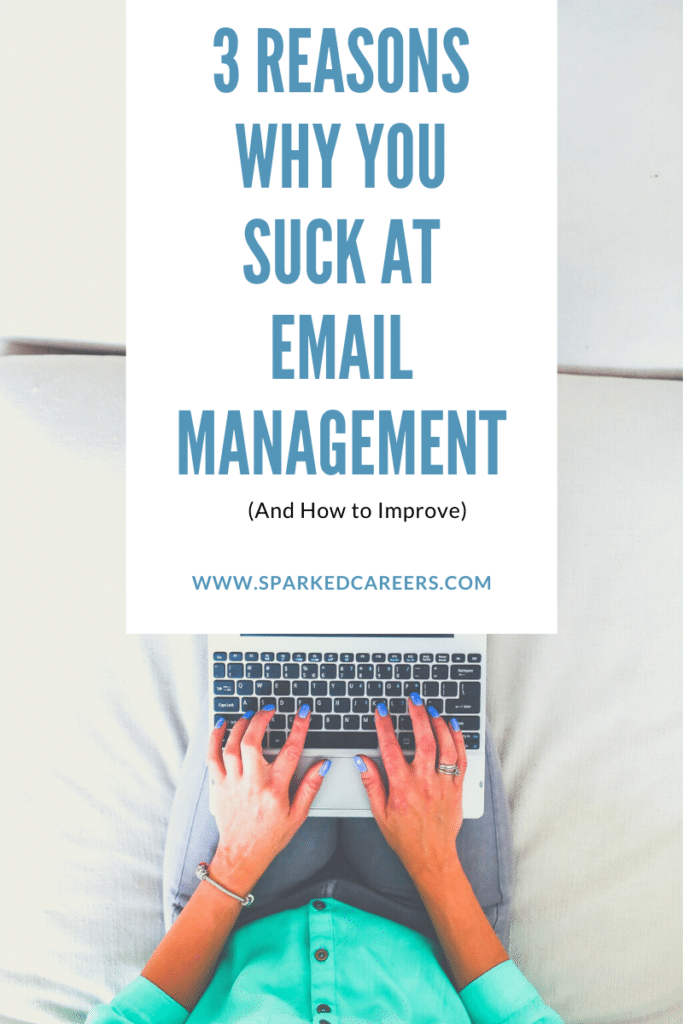
Are you struggling with email management? Do you want to learn how to manage your inbox effectively? We Got you.
Oh, and guess what? We have a FREE guide for that!
If you’re familiar with the term “ghosting” then you may know that it is usually defined as when one party in a personal relationship ends that relationship without explanation, by ceasing any and all communication with the other person. It’s essentially ignoring someone at the highest possible level.
So why am I bringing up ghosting when this is clearly an article on email management? Well, it’s simple, if you aren’t answering my emails, I may be feeling a little ghosted.
You might say, “it’s not you, it’s me”, and you’re right, it is you, you and your disorganized inbox.
But it’s ok, I recognize you want to get better, and I want to help, and as a very unwise twenty year old me once said “I can totally change you,” except this time, it’s 100% true and will not at all result in me crying myself to sleep in a bucket of chocolate ice cream.
So what exactly is the issue? Why do you suck at email management?
So, you’ve recognized that you suck (at managing your emails).
Most of us in a corporate setting are drowning in emails, and unfortunately depending on your position, industry, and company culture, this may be unavoidable.
If you’ve never looked at your email habits before, you might not realize that there are many things to contribute to bad email management (but luckily, you can fix all of them!)
1. Bad Email Sorting Practices
Here’s what you’re doing wrong:
- If you organize your email alphabetically by sender, then you’re going to have a bad time. This doesn’t give you any ability to organize items by priority or category.
- If you organize your email by date received, then you might have a better time, but it’s still not going to be a good time. This doesn’t make sense if you’re someone who gets high volumes of emails every single day.
You don’t need to know when you got that email, you just need to know what the action item is, when you need to do it by, and how high on your priority list it has to be.
Bad sorting practices leads to missed emails, which may not seem like a big deal, but if it makes you miss a deadline which in turn impacts your project schedule, it’s a big deal. You may be holding up important aspects of a project that could have real consequences.
Need help sorting your emails? Click below for our FREE tutorial
2. You Intentionally Ignore your Inbox
Ghosting (i.e., ignoring) your inbox isn’t going to help the situation.
I once had a colleague tell me that he read some literature on how to manage your inbox, and one big focus was to only check your email a couple times a day.
“Check your email twice a day, and then shut it down, if it’s important they will call you.”
Let me tell you something. If you get mass amounts of emails every day and it is your main way of communicating with your colleagues, do not do this. Maybe this works for decision makers or CEOs, but it does not work for the rest of us who are working on carrying out the grand plan of an organization.
The reality is, whoever said that was right, if you’re not responding to your emails, people will call you (or IM you). A lot.
“Hey, did you see my email?”
“Do you think we can hit that deadline today?”
“Is that proposal ready?”
“Hey did you see that sweet cat meme I sent you?”
I promise that the only thing that ignoring your inbox is going to give you is excessive anxiety and 100 unread emails at the end of the day and it will only hinder your projects and the team that depends on you.
3. You Don’t Know When to Turn Emails into Conversations
We’ve all been on that email chain where Jim and Karen are going back and forth about one thing or another and 6 emails later things are still not resolved. One part of understanding how to effectively manage email is knowing when you shouldn’t send an email.
Don’t Email If:
- Your email or request is urgent. When something needs to be done right away, pick up the phone or send an IM.
- There is more than one back and forth email about a subject, it’s best to continue the conversation outside of your inbox. Plus, it will save the rest of the team on the email chain some frustration. After your call followup with a final email outlining path forward
- The email requires a really long explanation. Again, it’s best to call here and then follow up with your email – it will avoid any misunderstandings.
More Tips to Keep You Productive
- DON’T be constantly checking emails – that can really hinder productivity; try minimizing your outlook and turning off notification popups. I check a couple times an hour or between tasks.
- DON’T let an email force you to jump on something when you’re in the middle of something else (unless it’s super urgent). Jumping between tasks too often can hinder productivity.
Leave a Comment
What steps do you take to keep your inbox clean and organized? Leave a comment below and tell us what strategies you implement so you can stay productive and keep your tasks on schedule.
Leave a Reply